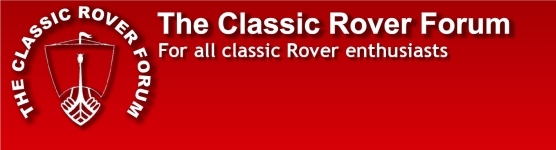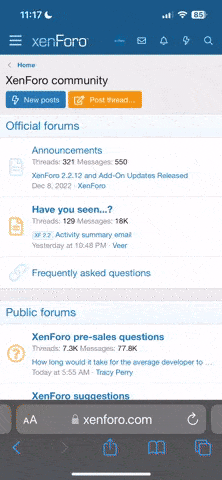You are using an out of date browser. It may not display this or other websites correctly.
You should upgrade or use an alternative browser.
You should upgrade or use an alternative browser.
flickr
- Thread starter andy king
- Start date
I;ve not done it from flickr but i think it should be the same as elsewhere - Hit the img button in the text editor then paste in a link to the photo then hit preview... if it appears job done - if not i'm sure some one will be along to correct me shortly... 
Rich.
Rich.
falkor
Active Member
I don't want to be a moaning minnie here but have a look at the http://www.kewgardensforums.co.uk/Rhodo ... /index.php
they have a great incorporated GALLERY
this site could easily do the same??
they have a great incorporated GALLERY
this site could easily do the same??
I apologise for my flippancy, but as a technomuppet it takes me all my time to log on, and I am immensely grateful to guys that set up/run/control/give time up/moderate and whatever these mysterious cybergods do to make this info organ possible. What I do know is that the Webmaster is having a few health problems at the moment, so any changes might not be important in the general scheme of things at this time.
Dave3066
Well-Known Member
I think you'll find the word is "installed" not "enstalled" :wink:
Always looking for ways to make showing pics on the forum easier. I agree that photobucket and flikr are not the best. If I want to move a photo in photobucket to another folder it breaks all the links :evil:
I think the forum webmaster has other things on his mind at the moment though :wink:
Dave
Always looking for ways to make showing pics on the forum easier. I agree that photobucket and flikr are not the best. If I want to move a photo in photobucket to another folder it breaks all the links :evil:
I think the forum webmaster has other things on his mind at the moment though :wink:
Dave
webmaster
New Member
Please remember, you don't need photobucket or flickr etc.... you can just post your pictures straight into your posts. However the hosting sites make sense if you're going to post to other forums, saves you uploading to loads of different forums.
I did build a seperate gallery system a few years back when I was running the old P6ROC site, but didn't see the need in here, people seem to like to post the pics and add a bit of story, as well as other commenting back on the photos.
I did build a seperate gallery system a few years back when I was running the old P6ROC site, but didn't see the need in here, people seem to like to post the pics and add a bit of story, as well as other commenting back on the photos.