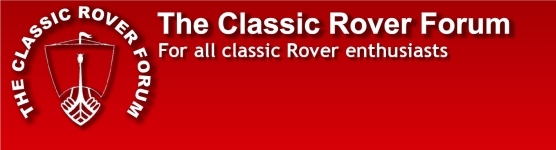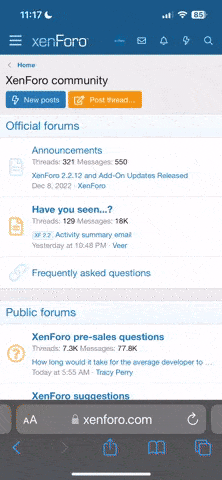Just been on the phone for over an hour to Talk Talk's help centre trying to find out why my brother's lap top won't connect wirelessly to my mother's Talk Talk router . It works if you use an ethernet cable . Chap tells me we have a Wi-Fi connection but it still doesn't work
This laptop is working perfectly in my home on my Sky Wi-Fi and apparently it works on my sister's Virgin Wi-Fi .To confuse the issue her laptop seems to work on my mothers Talk Talk Wi-Fi.
Any ideas ? Kep them simple as I'm computer illiterate. I'm inclined to get my mother to go back to BT as an hour with T T's 3rd world call centre has worn me out
This laptop is working perfectly in my home on my Sky Wi-Fi and apparently it works on my sister's Virgin Wi-Fi .To confuse the issue her laptop seems to work on my mothers Talk Talk Wi-Fi.
Any ideas ? Kep them simple as I'm computer illiterate. I'm inclined to get my mother to go back to BT as an hour with T T's 3rd world call centre has worn me out