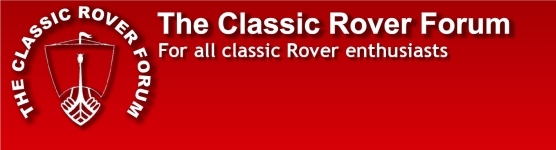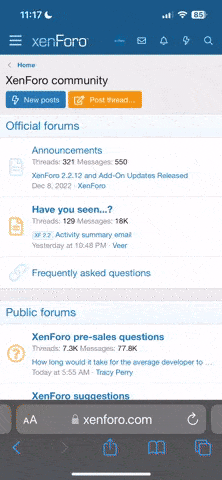You are using an out of date browser. It may not display this or other websites correctly.
You should upgrade or use an alternative browser.
You should upgrade or use an alternative browser.
Adding Avatar
- Thread starter eadmr04
- Start date
Brian-Northampton
Administrator
Hi Dom,
At the top of the page, under "Welcome eadmr04", click on "Your Control Panel"
You're presented with a tabbed screen, click on "Personal Info"
Click on "Avatar Options" - half way down you'll see "Pre-Installed avatars". You can take your pick from one of these and press the button "Add this Avatar to my profile".
If you want to add a photograph, you'll need to upload your photo (as a jpg) to somewhere on the internet. I do this to the web space allocated to me by my ISP, others do this using one of the free photo galleries on the internet. Once you've done this you need to make a note of the internet address (http://..........) of your photo.
Below the "Pre-Installed Avatars" you'll find "Your image avatars".
In the your avatar text box, enter the internet address of your photo, and click the button "Add my own image as my avatar" button.
Hope this helps,
Brian.
At the top of the page, under "Welcome eadmr04", click on "Your Control Panel"
You're presented with a tabbed screen, click on "Personal Info"
Click on "Avatar Options" - half way down you'll see "Pre-Installed avatars". You can take your pick from one of these and press the button "Add this Avatar to my profile".
If you want to add a photograph, you'll need to upload your photo (as a jpg) to somewhere on the internet. I do this to the web space allocated to me by my ISP, others do this using one of the free photo galleries on the internet. Once you've done this you need to make a note of the internet address (http://..........) of your photo.
Below the "Pre-Installed Avatars" you'll find "Your image avatars".
In the your avatar text box, enter the internet address of your photo, and click the button "Add my own image as my avatar" button.
Hope this helps,
Brian.
zardoz
New Member
Has the avatar settings been changed ? All i see when i click on Control Panel are seven tabs named:
Overview - Profile - board prefferences - Private messages - Usergroups - Freinds & foes
If i click on Profile then on Edit avatar i get a bit saying "The avatar functionality is currently disabled."
Overview - Profile - board prefferences - Private messages - Usergroups - Freinds & foes
If i click on Profile then on Edit avatar i get a bit saying "The avatar functionality is currently disabled."
webmaster
New Member
Hi, yes those instructions apply to the old forum, the new one is completely diferent, however you have found the correct place to set up the avatar. I didn't realise the avatar controls were turned off, I've turned them back on again now, so you should be able to go and setup your avatar.
Let me know if you still have trouble.
Let me know if you still have trouble.