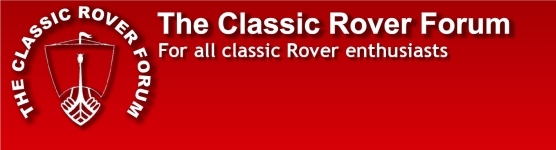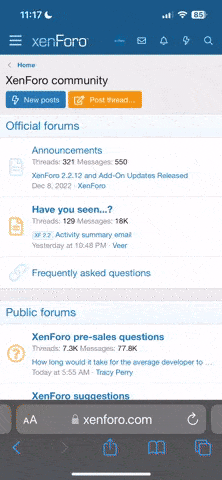Does anyone know roughly when Rover changed the specs of their original fog lights? I realise that there is probably some variation due to them being sourced from outside suppliers but I would be curious to know if there is any official timeline. My guess is that they went something like this:
'63-'64- Notek blue dot, round.
'65-'67- Cibie rectangular.
'68-'71- Lucas square 8, Chrome back.
'71 on- Lucas square 8, Plastic back.
I realise that there were some other brands fitted like Wipac and Unipart but I'm only really intersted in the factory spec ones.
Any thoughts, comments?
'63-'64- Notek blue dot, round.
'65-'67- Cibie rectangular.
'68-'71- Lucas square 8, Chrome back.
'71 on- Lucas square 8, Plastic back.
I realise that there were some other brands fitted like Wipac and Unipart but I'm only really intersted in the factory spec ones.
Any thoughts, comments?