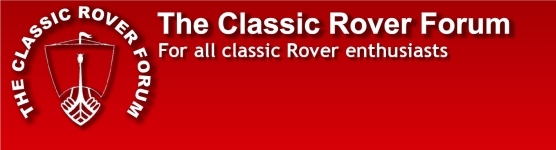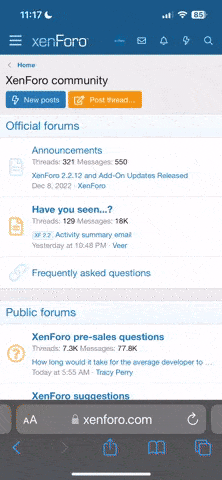Being a trifle aged I've found the "Change Font Size" icon, and can increase the font size so it's nice and easy for an old duffer like me to see, the trouble is everytime I change pages it goes back to microprint again. Is there any way to make the increase permanent?
You are using an out of date browser. It may not display this or other websites correctly.
You should upgrade or use an alternative browser.
You should upgrade or use an alternative browser.
Font size.
- Thread starter harveyp6
- Start date
colnerov
Well-Known Member
Hi, yes I found that recently. Press Ctrl then click the up and down buttons or use the scroll wheel,
If on a laptop then Ctrl and move finger up or down the side of the touch pad. It stays that way
until reset, The only drawback is the window is bigger than the screen so you have to move the
image around which annoys me so I only do it when necessary.
Colin
If on a laptop then Ctrl and move finger up or down the side of the touch pad. It stays that way
until reset, The only drawback is the window is bigger than the screen so you have to move the
image around which annoys me so I only do it when necessary.
Colin
colnerov said:If on a laptop then Ctrl and move finger up or down the side of the touch pad.
I've not quite got to laptop status yet, having just upgraded from the original steam powered desktop to a much quicker and better Detroit Diesel powered version, but I've managed to do the same using ctrl & mouse, and it stays enlarged when changing pages here, and when leaving for a browse elsewhere and returning, so I think you may have cracked it.
The Rovering Member
Well-Known Member
The Kenworth Deskjockey 900 is the comp' to have. :wink:
ghce
Well-Known Member
If you are using Win 7 then look here http://windows.microsoft.com/en-us/wind ... maller?v=t